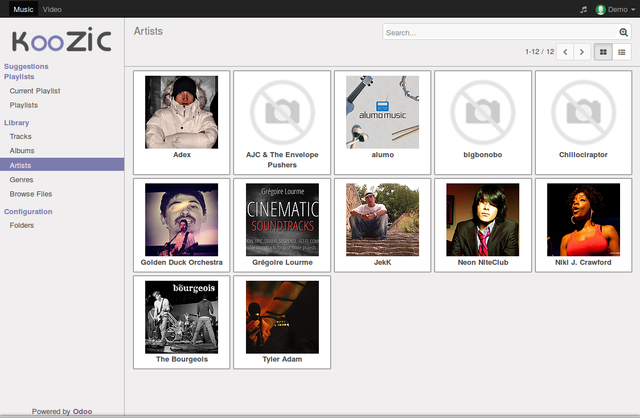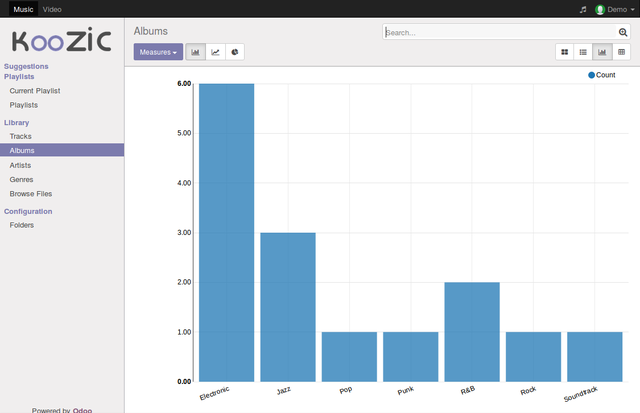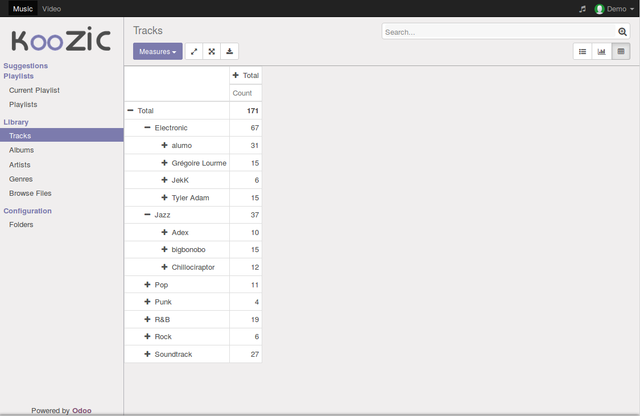KooZic will soon be blowing its first candle as we are progressively reaching a satisfying result in terms of functionalities, stability and performances. In the meantime, the v0.7.0 is bringing some nice new views, amongst bug fixes and performance improvements.
Artists Thumbnails
KooZic retrieves artist information from LastFM since v0.2.0. We retrieve the biography, top songs, similar artists… but not the images. It is the case as of v0.7.0, with an extra artist thumbnails view.
It makes browsing more pleasant ;-) Moreover, the artist image is used in the music panel if the album cover cannot be found.
Preview Mode
Until today, playing a track would always require to go through a playlist. You couldn’t simply ‘play’ a song, you had to add it to a playlist, then play it. It was a design choice made for the sake of coding simplicity, but that wasn’t user friendly. From v0.7.0, it is possible to start playing a song from anywhere (artist view, album view…). Just press the ‘Play’ button. At the end of the song, the player will switch back to the current playlist.
Statistics
You always wanted to get some statistical insights to your music library? For example, what are the most common music genres? The v0.7.0 brings that feature! Thanks to the out-of-the-box Odoo tools, a graph and a pivot view are available.
The views are available for albums, but also for tracks.
The latest view (‘pivot’) is great to spot duplicated content (“Pop/Rock” and “Pop-Rock”, for example), as well as getting detailed information.
Other Features
A lot of effort has been made in order to rewrite some parts of the code in order to make them more readable and increase the performances. Actually, this is the major part of the v0.7.0 release, although this is not the most striking visually ;)
Upgrade of an existing installation
To upgrade an existing installation, first download the new version from the download page and turn off your running server. Extract the sources and run in the newly extracted folder:
./odoo-bin -u oomusic,oovideo -d koozic --stop-after-init
When the upgrade process is over, start again your server and enjoy!